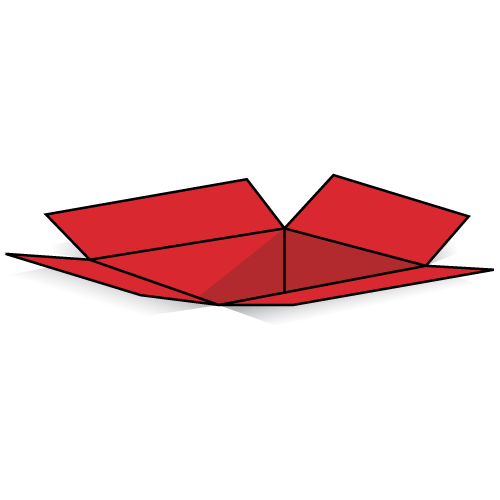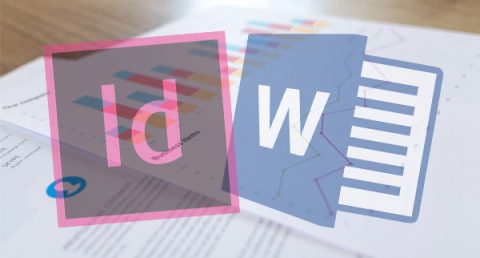Before I start, let’s see if this applies to you…
Have you ever needed to create a large report such as a proposal, annual report or manual that not only has coherent content but also is beautifully presented?
Did you contact a designer to help you with this?
Did they prepare your document in Adobe inDesign, just to realise -often too late- that to make every change you have to contact them again and again?
And did you ever wonder ‘is this possible in Word, so I can make my own changes?’
If you answered yes to the above, then this article is for you.
Disclaimer: Before I get a lot of dislikes from fellow designers, please let me put forward a disclaimer that I absolutely favour and enjoy using Adobe InDesign, and I use it as much as I can. In fact, I don’t think inDesign has any limitations at all. But in some instances, the client will require something that they can control on their own. Other designers that know me well will agree that I am obsessed with two things: mastering software and making the most of my clients’ time and budget. So now… let’s get started.
After many years of working in the corporate design industry, there has been one problem that keeps coming back: because I am working on a large document for a client of my client, the content never seems to be absolutely signed off until the very last minute. After all, consultants always thrive to use the right words and have everything redacted perfectly.
So, what happens when their designer is working in a software that they are not familiar with?
In one word: frustration.
In many words: the client’s client makes changes, so then the client makes further changes, those changes are sent to the designer while the client’s client must approve those changes. The designer ends up with file name ‘Final version – final final version 86’ (by the way, that is my current record!)
This can lead to a lot of time wasted: the client is waiting for the designer making these changes, while unavoidably making more changes as he waits. Also, it can lead to bad version control that can, in turn, lead to having a final version with the wrong content or parts missing.
In most cases, the client ends up with a PDF file and a printed version, and if for any reason they need to make a new version or follow-up of the document, they rely on the designer once again.
Now, as designers, we must admit it. We love that the client keeps coming back. But in all truth, it is a waste of money for the client and time for both parties.
Now, what would you say if I told you that you, as the client, can edit the file yourself? And no, I am not talking about some fancy online platform that generates your files or an ‘intensive’ inDesign course. I am talking about having the document created and delivered in Microsoft Word. Yes, you read that correctly.
At this stage, most designers will have closed the browser, followed by an exclamation of anger of their choice.
If you are still here, read on…
If you asked me 10 years ago what I thought about Microsoft Word, I would have said that I hated it and only used it to type words that later would be pasted into Adobe inDesign or Adobe Illustrator. I was there for the thesaurus and autocorrect only. True.
But as I entered and specialised in the corporate world, I had to adjust, and I had to do it quickly. Believe me, it was not easy at first.
Things were working out well and there were some workarounds when trying to make things look perfect. As years passed, and with the introduction of Microsoft Office 2013, new features were available, and things got easier. And now with the current version of Word, things are even better.
So, what happens these days? When a client contacts me about creating a large document, I ask the typical questions: “when will the content be signed off”, “have you decided on all the images and icons?”, “are the charts, data and tables final?”, etc. Because usually the document is live and growing, I suggest to the client that we should do the document in Word. Most clients look at me in shock, probably thinking “how did this designer not spontaneously self-combust by just saying ‘Let’s do it in Word”? But that shock is followed by relief… and this is why:
Besides the front and back covers – usually these are perfect bound and require a separate file made in inDesign or Illustrator- Everything else is done natively in Word.
The templates are prepared so all paragraph and character styles are built-in. Colour schemes are set, so when adding graphic element such as icons, charts, diagrams, etc. they all appear as they should, and you can change the chart data on the spot if you like. All diagrams and icons are vectors, so they can be re-coloured with one click and they print sharply every time. Basically, you can find the same automation you will find in inDesign, but since you are familiar with Word, you won’t need to learn anything.
It goes without saying that, prior to finalising and/or printing the document, my clients always send their files to me for a final quality control check and in case they broke anything. Accidents happen!
And one more thing… when it comes to printing, the results are just as good. Even bleeding pages and colour correction, which used to be a problem with previous versions of word now are achievable.
The truth is, if Microsoft Word introduced trim marks and pre-press settings, I would only recommend my clients to have their reports done in Word. There, I’ve said it!
If you are looking to create a large report, with which you will have total control from start to finish, please contact me. I’d love to discuss how we could work together creating a template that suits your project.
Also, let me know if you would be interested in a future article about PowerPoint presentations that don’t look like PowerPoint at all, but rather look like multimedia / video animations.
Would you like to know more? Would you like to see some samples? Feel free to contact me or send me a private message via LinkedIn.
Until next time.